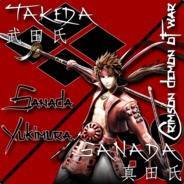-
Posts
90 -
Joined
-
Last visited
Awards
This user doesn't have any awards
About Jettt
- Birthday November 23
Profile Information
-
Gender
Not Telling
-
Location
In your heart ;) <3
-
Interests
You <3
System
-
CPU
Intel Core I5-4670K (3.40 GHZ)
-
Motherboard
Asus z67A C GA1150
-
RAM
Kingston 8GB DDR3 1600MHZ
-
GPU
Asus GTX650 TI 1GB
-
Case
CoolerMaster N300 (w/o windows)
-
Storage
Seagate 1TB Hard Drive and WD 1TB Hard Drive (Might get SSD soon)
-
PSU
FSP Raider 650 Watts or Cooler Master 620 Watts (Not sure which one I'm using)
-
Display(s)
Samsung Monitor, I forgot the model
-
Cooling
Stock Fans
-
Keyboard
Razer Blackwidow Stealth and Razer Blackwidow 2013 (Both have no backlights)
-
Mouse
X-Craft 2000 and Razer Abyssus
-
Sound
Sennheiser Game One (White)
-
Operating System
Windows 8.1 (Will get 10 soon)
- PCPartPicker URL
Recent Profile Visitors
822 profile views
Jettt's Achievements
-
-
I don’t like the stock cooler because it makes my pc noisy. Which among these three should I choose? Aesthetically I prefer the CoolerMaster, but if the difference of performance between the three are major then I’ll go with the best one.
-
I’m trying to get rid of the branding in the front do I can “diy” it (basically color it) I was able to unscrew the ones on the left, but the other two are stuck. Help
-
-
I haven’t yet, any recommendations on what settings I should go with? My bios doesn’t show a graph unfortunately, but it has I think 3 or 4 levels of temperatures and speeds to go along with it. Just installed my drivers today (GPU and sound drivers, the rest I think are handled by windows?) I think I have them connected both to the PSU and MoBo??
-
Hello, about a week ago I built a PC for a the first time and I was so happy about it. I installed Windows and after that I haven’t properly “used” it yet (was fixing up my setup). Today I opened it and my PC was quite loud, which is sad because I’d prefer to keep it on my desk :(. To make sure I didn’t fuck anything up I installed HWMonitor and took a screenshot of the temps to ask y’all because I honestly have no idea (yet! I’m hoping to learn). I think I put everything the right way but just to be sure I’m hoping you guys can take a look at a short video clip I took of my PC turning on: Here’s a screenshot of my temps (with only a browser and this program open): https://m.imgur.com/wfIENBi Specs: Ryzen 5 3600 (w/ stock cooler) RTX 2060 16 GB 3200MHz ram 1tb M.2 SSD Seasonic Focus Gold+ 80 (750watts) Jonsbo VR2 (case) Please let me know if there’s anything I should change, thanks
-
Thanks guys!
-
I need help, I’m redoing my desk setup and I need to place my router elsewhere but there’s a wire that I can’t seem to remove. Please help Router model: Huawei HG8145V
-

I will build you a PC, seriously. - ROG Rig Reboot Announcement
Jettt replied to James's topic in LTT Releases
There’s one international winner so yeah. -
Based on these benchmarks Nvidia cards do better in productivity apps. Photoshop: https://www.pugetsystems.com/labs/articles/Photoshop-GPU-Roundup-NVIDIA-SUPER-vs-AMD-RX-5700-XT-1552/#BenchmarkResults Premiere: https://www.pugetsystems.com/labs/articles/Premiere-Pro-GPU-Roundup-NVIDIA-SUPER-vs-AMD-RX-5700-XT-1564/#BenchmarkResults After Effects: https://www.pugetsystems.com/labs/articles/After-Effects-GPU-Roundup-NVIDIA-SUPER-vs-AMD-RX-5700-XT-1553/#BenchmarkResults I was going to get the rx 5700 but after reading these I'm going with the 2060 instead.
-
how about the rx 5700 against the rtx 2060? (the super is approx $100 more than the rx5700 here, while the non super is the same price)
-
Thanks, I updated the OP with the parts I originally planned to use -- in my build would replacing the rx 5700 with an Nvidia card make sense? (of the same price or less)
-
Hello! I already had a list of parts I planned to buy but decided to start from scratch again since it kept getting pricier thanks to me justifying the few extra dollars for better performance. This is going to be my first PC build so if it matters I won't do any OCing. I'll try to give more details below in a hopefully easier to understand format as opposed to a wall of text. Main uses: Video editing (probably on Da Vinci Resolve, but I might try out Premier as well) Photo editing (Photoshop) Graphics design (Illustrator and Inkscape) Music production (not even sure about this yet, but it would be fun to be able to play around and maybe create a cool beat or something) Light gaming (not super important, running them in 60fps is enough for me) My budget is up to $1000 but staying below $801 would be ideal since PC parts here are usually 20% more expensive than in the US (. I'm looking for something that'll run smoothly and not crash when I'm doing projects. BTW I'm just getting started will all of those productivity apps so I probably won't be doing anything super "complex" so I might not be able to utilize more powerful components. Here are my questions, which will hopefully make my part picking process easier: Which parts should I "prioritize" based on how I'll use my PC? For what I'm going to use this PC for, is there a specific percentage of my budget I should spend for each part? In benchmarks for the GPU and CPU, what should I pay attention to? Can you suggest components I should go for? Or suggest a build for me? Parts I plan to use so far: CPU: AMD Ryzen 5 3600 MoBo: Gigabyte B450 AORUS Pro GPU: Asus Navi RX5700 Ram: 16gb (dual) ddr4 3200 Patriot Viper Steel Storage: 500gb Seagate Barracuda SSD (3500) and 1tb Seagate Barracuda PSU: Seasonic Focus Gold 650FM Thanks
-
Thanks! I’m just starting out and it just hit me now that I might actually be fine with other GPUs so I’ll edit the OP.
-
I’m planning to use Da Vinci Resolve, but something that works well for other productivity apps would be nice.